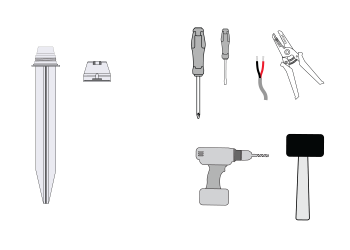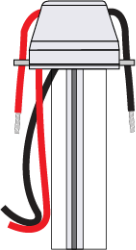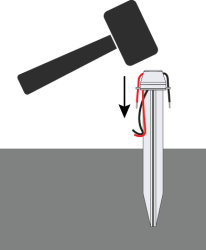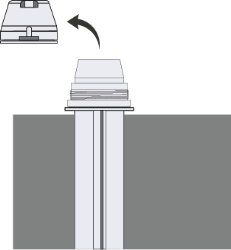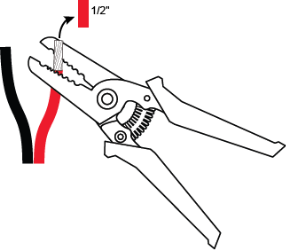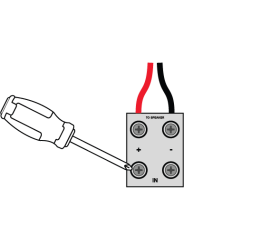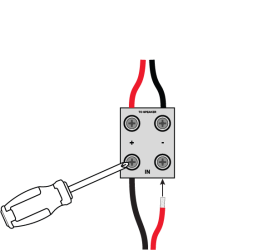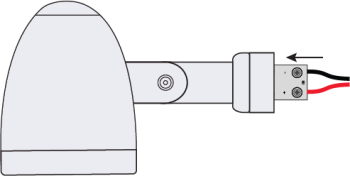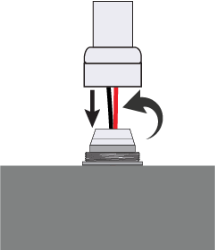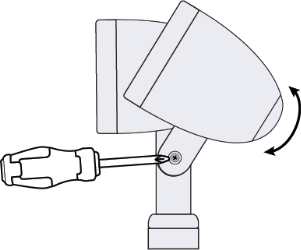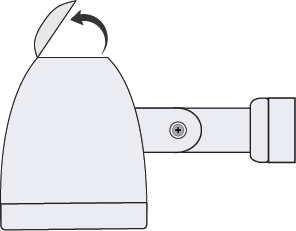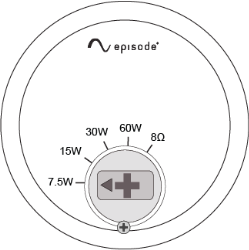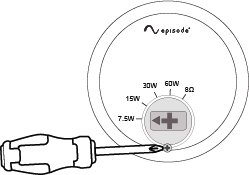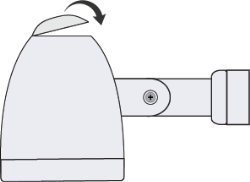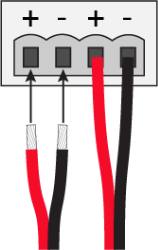Connect the speaker wire
Insert the (+) and (-) wires from the speaker cable run into the proper terminals until the bare copper is completely covered. Tighten the screws firmly to secure the wires.
Requirements may vary for large 8Ω systems. See Planning for details.
Set the speaker tap setting (8Ω)
Warning: Adjust the speaker tap setting before connecting to an amplifier. Setting the transformer incorrectly can damage the system.
Use a #2 Phillips screwdriver to remove the screw beneath the transformer switch. Rotate the transformer switch to the 8Ω setting. Replace the screw.
Test audio
Pro Tip: For best results, pair Episode Surroundscape speakers with an Episode Hybrid Amplifier using the appropriate DSP presets for your configuration.
Listen to the system from several locations. Adjust the speaker taps or the amplifier volume to optimize sound quality and volume.
Check the total wattage (per tap settings) to verify the amplifier isn’t overworked. Let the system play for half an hour to ensure that the system is reliable.